Now that your tests have passed, let’s click the big green button to add your site to our directory!
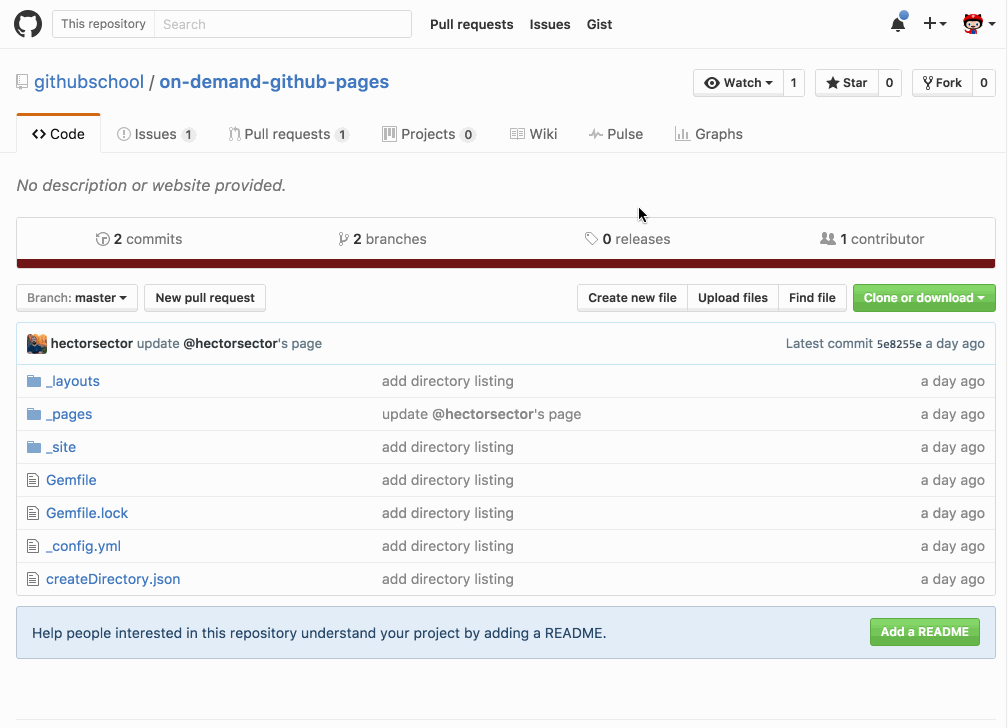
- On GitHub.com, check to ensure the tests are passing.
- Click on Merge.
- Click Confirm Merge.
- Delete the branch.
 Congratulations!
Congratulations!
Once you have merged your pull request, you have completed the GitHub workflow! Refresh this page to see your addition to our contribution graph!
We Love Feedback 
Please take literally less than a minute to let us know what you think of this course. You may also choose to opt-in for updates on future classes. Start Survey!
Tell me why
Reviewing the GitHub Flow
-
 Create a branch
Create a branch -
 Add commits
Add commits -
 Open a Pull Request
Open a Pull Request -
 Collaborate, and make more commits
Collaborate, and make more commits -
Merge the Pull Request
 (This section deals with this step.)
(This section deals with this step.)
Congratulations!
You’ve now completed all steps of GitHub Flow, created a website, and added it to our showcase!
That’s it for this course, but we hope you will come back and try one of our other courses soon!
Stuck? Open an issue in the repository for this class and mention @githubteacher for help from one of the GitHub trainers!