For this class you will use GitHub Desktop to work with your GitHub repository.
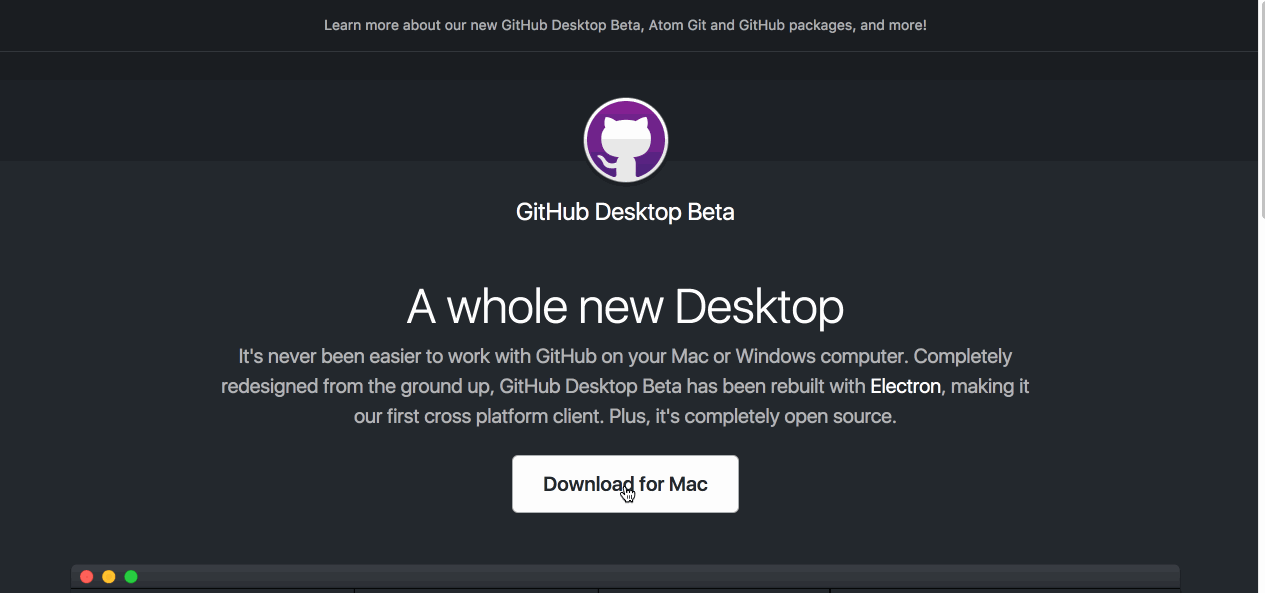
- Download and install GitHub Desktop.
- Open GitHub Desktop.
- Follow the prompts to sign in to your account.
- Configure your user information (this only happens the first time you run the application).
Tell me why
Working locally
During the Introduction class, you made all of the changes to the class repository directly on GitHub.com. Making the changes in the web interface works well, but at some point you will need to make more complex changes or work with your project in ways that can’t be done through the web interface. For example, you may want to:
- Include changes to more than one file in a single commit
- Work on your project while disconnected from the internet
- Run local builds and tests on your project
To do these things, you will need to work with a copy of your repository on your local machine.
The benefits of working locally with GitHub Desktop
GitHub Desktop allows you to:
- Remove complexity when working with Git locally.
- Work offline.
- Take snapshots of your project.
- View your project’s history.
- Sync your repository with GitHub.
Stuck? Open an issue in the repository for this class and mention @githubteacher for help from one of the GitHub trainers!