Since this is your repository, you probably don’t have anyone to collaborate with (yet). Go ahead and merge your Pull Request now.
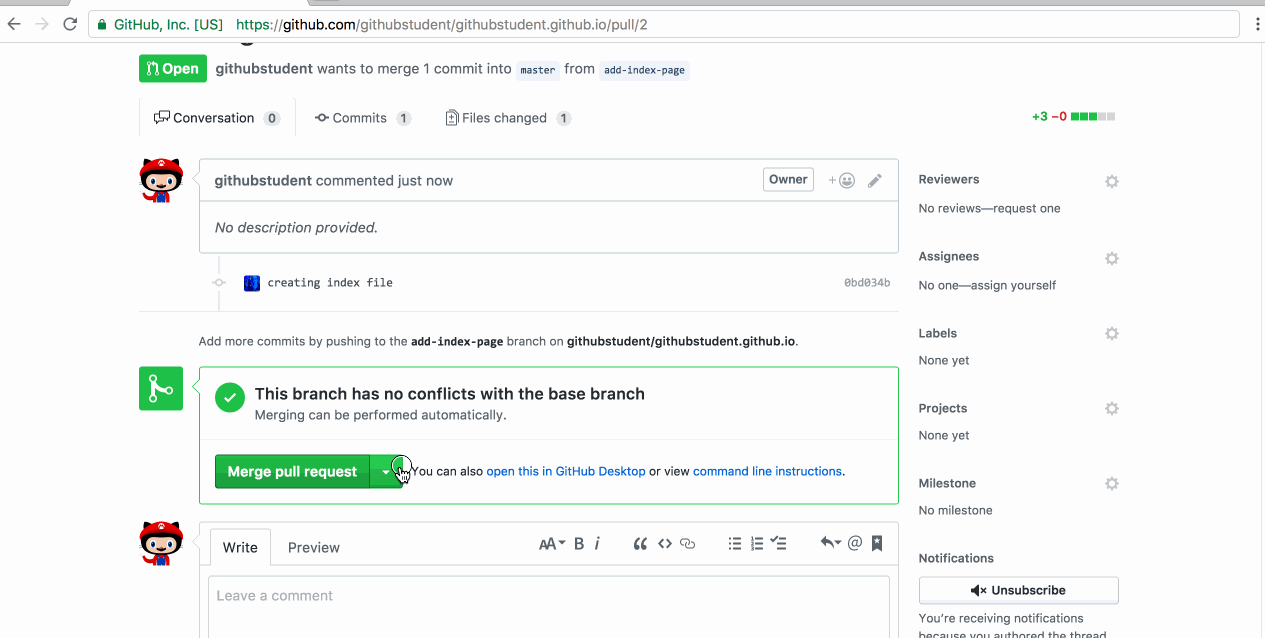
- On GitHub.com, navigate to the Pull Request that you just opened.
- Scroll down and click the big green Merge Pull Request button.
Tell me why
Why No Collaboration?
-
 Create a branch
Create a branch -
 Add commits
Add commits -
 Open a Pull Request
Open a Pull Request -
Collaborate, and make more commits
 (This section deals with this step.)
(This section deals with this step.)
-
Merge the Pull Request
 (This section deals with this step.)
(This section deals with this step.)
A Pull Request is typically an opportunity for code review and collaboration. In this class, you are creating a personal web site, so you can bypass that step. However, if you’d like anyone to collaborate on your open Pull Request, it’s as simple as at-mentioning them.
Stuck? Open an issue in the repository for this class and mention @githubteacher for help from one of the GitHub trainers!