This course is going to use GitHub Pages to create your website. To initialize GitHub Pages we need to perform a few more steps:
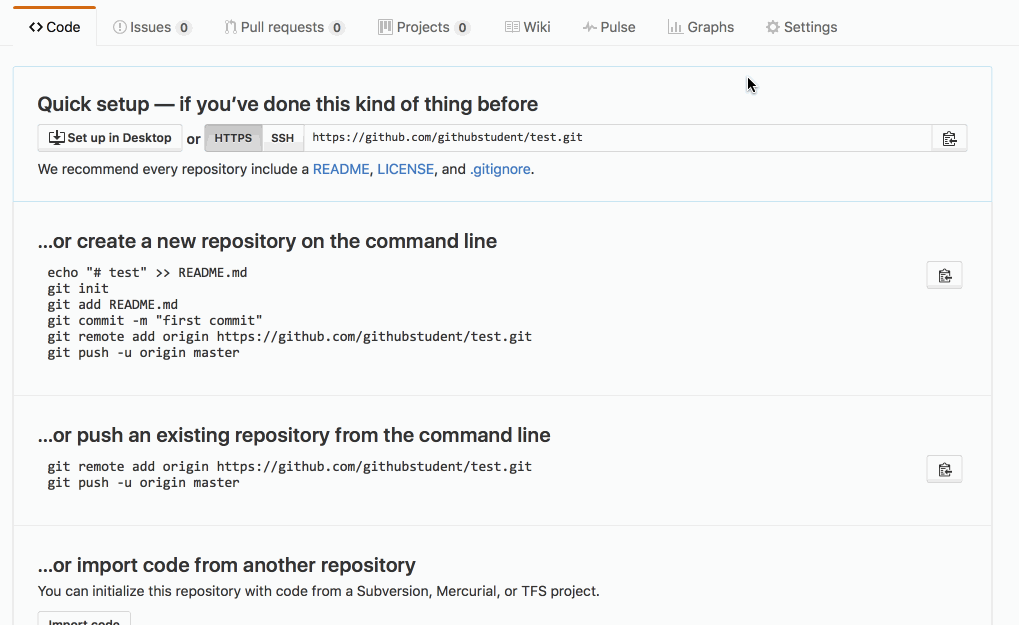
- In your newly created repository, click the Settings tab.
- Scroll down to the GitHub Pages section.
- Click Choose a theme.
-
Decide which theme you would like to use, and click Select theme.
If you don’t like the themes available, later in the course we identify how you can build a website without using a GitHub Pages theme.
- Accept the filler text by scrolling to the bottom of the page and click on Commit Changes.
- Your site is published at:
USERNAME.github.io/REPONAME.
Stuck? Open an issue in the repository for this class and mention @githubteacher for help from one of the GitHub trainers!