After you merge your Pull Request, you will need to update your local copy of the repository.
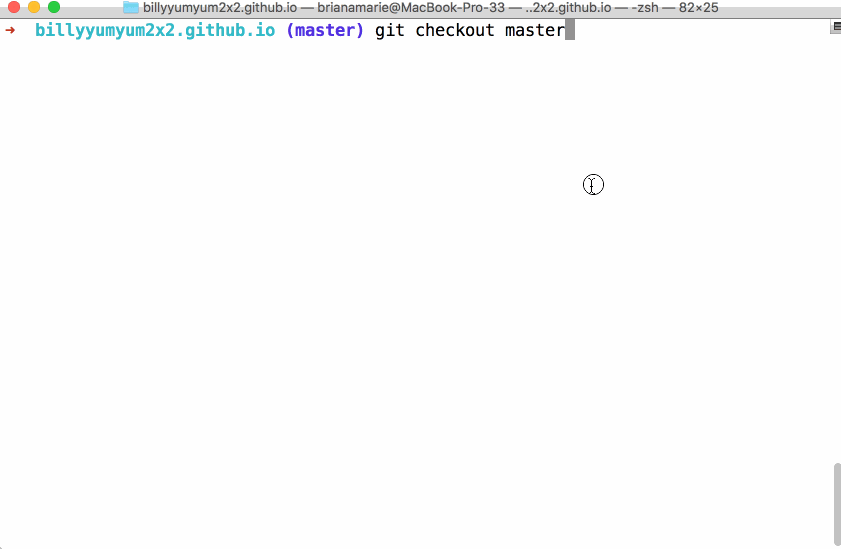
-
In your command line, type:
git checkout master -
Type:
git pull
Tell me why
Keeping the Local Repository in Sync
As we discussed previously, Git doesn’t require an internet connection which means it doesn’t communicate with remote repositories unless explicitly instructed to do so.
When you merge your Pull Request on GitHub.com, the changes you made locally are merged into the master branch on the remote repository on GitHub.
However, you won’t automatically see those changes reflected in your local copy until you do a git pull.
Git Pull
Frequently, collaborators will make changes to our files during the Pull Request process. Before we can go on, we will need to update our local copies of the files.
Similar to how we use push to send our changes to the remote, we use pull to retrieve changes from the remote. When we pull the files from the remote, Git downloads a copy of the new commits that have been added to the branch since our last pull and then attempts to merge them into our local branch.
You should pull your repository regularly to ensure you are always working with the most recent copies of the files in the repository.