Git is a really powerful collaboration tool, but not everyone you collaborate with uses the same operating system. Thankfully, Git comes to the party equipped with all the tools necessary to make collaborating easy. Once you identify what OS you are working on, Git can take care of the rest.
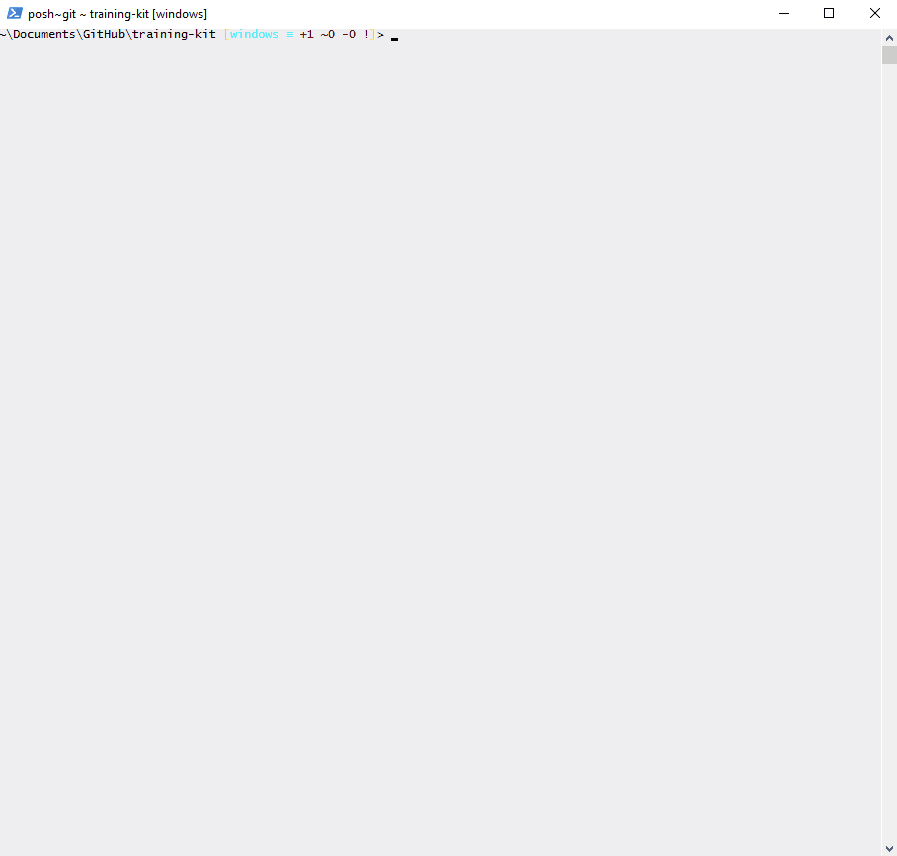
- Open your terminal application.
- Enter:
git config --global core.autocrlf true. - To ensure you applied the configuration setting, you can enter:
git config --global --listto view the different configurations settings.
Tell me why
What does autocrlf do?
If you’re using Git to collaborate with others on GitHub, ensure that Git is properly configured to handle line endings.
Every time you press return on your keyboard, you’re actually inserting an invisible character called a line ending. Historically, different operating systems have handled line endings differently.
When you view changes in a file, Git handles line endings in its own way. Since you’re collaborating on projects with Git and GitHub, Git might produce unexpected results if, for example, you’re working on a Windows machine, and your collaborator has made a change in macOS.
For more information about autocrlf, see the GitHub Help documentation.