Entering your password in your terminal application of choice after every push can become really frustrating, so why not save your password? Saving your password is really simple, even if you are on a Windows machine!
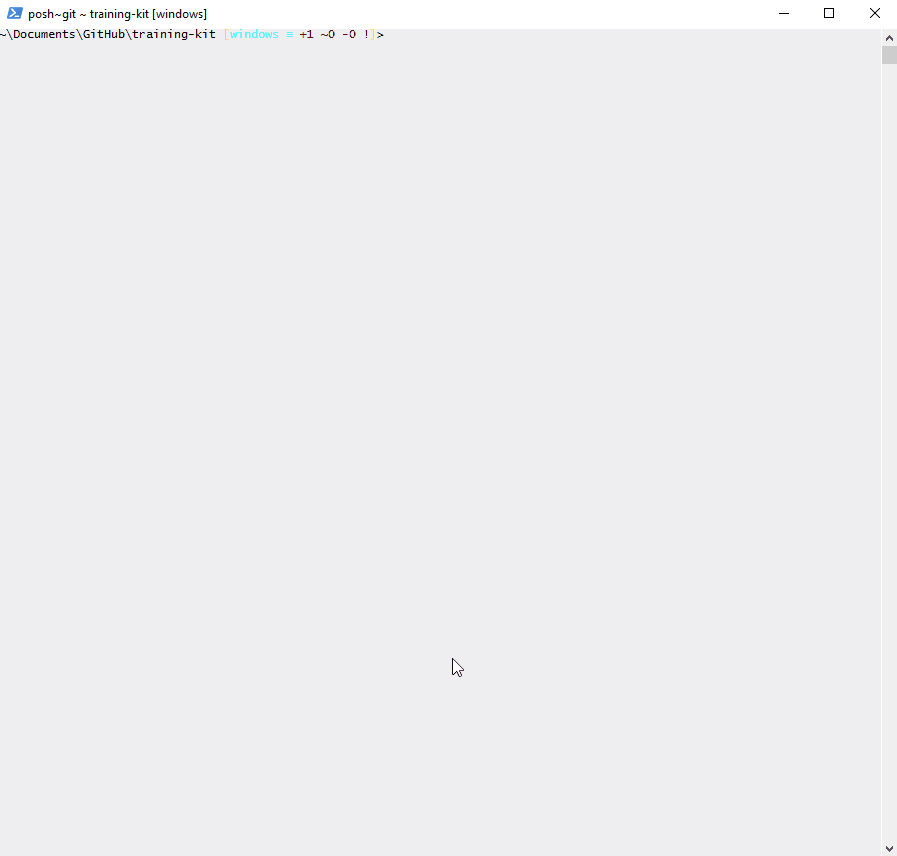
To store your password, enter the following in your terminal application:
- Enter,
git config --global credential.helper wincred - Perform an operation that normally requires you to enter your password, like
git push. Then, enter your password when prompted, and you shouldn’t have to enter it again.
For more information about caching your password, review the GitHub Help documentation.