Después de que hayas creado el repositorio en remoto, el siguiente paso es clonarlo a tu entorno local.
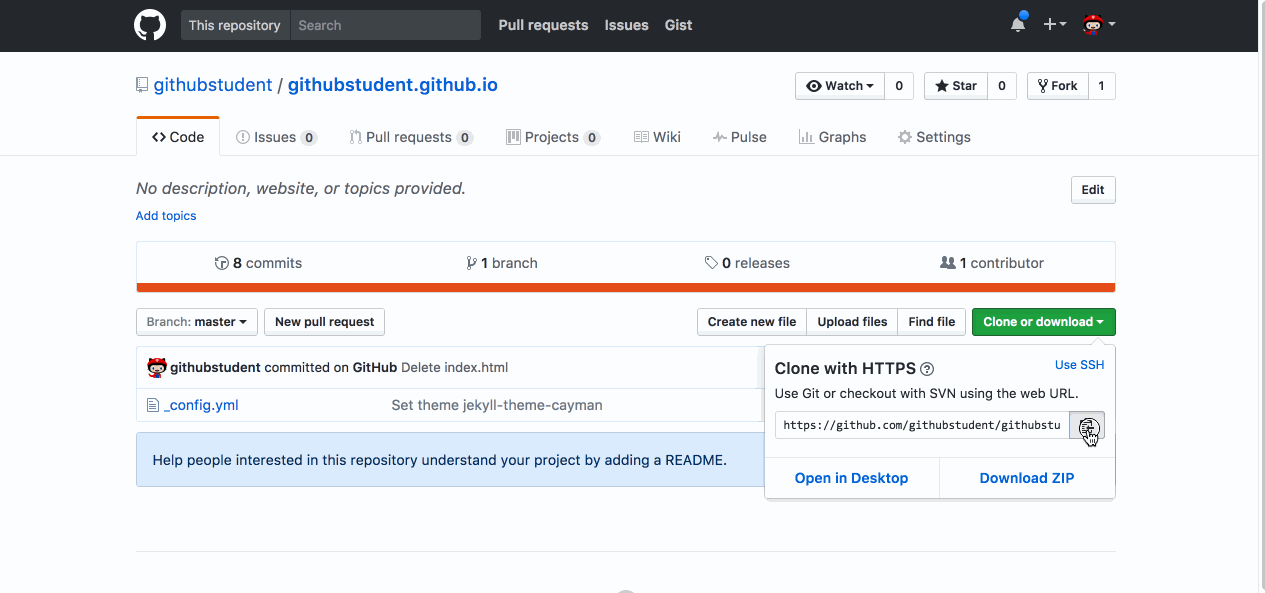
- Entra en tu cuenta en GitHub.com y GitHub Desktop.
- En la parte derecha de la pantalla, haz clic en Clone or download.
- Haz clic en Open in Desktop. Esto abrirá GitHub Desktop.
- Selecciona dónde te gustaría guardarlo localmente en el campo
Local Path. - Haz clic en
Clone.
Dime por qué
Remote vs. Local Repositories
Let’s take a moment to define a couple of important terms:
A remote repository is the copy of your project that is housed on GitHub.com. You access this copy through a unique URL.
A local repository is a copy of the remote repository that you have cloned to your computer. This copy includes all of the files, history, and branches in your project.
In this class, you will make changes to this local repository and then sync them with the copy of your project on GitHub.com.
¿Atascado? Abre un tema (issue) en el repositorio para esta clase y menciona a @githubteacher para obtener ayuda de uno de los instructores de GitHub.