Este curso utilizará GitHub Pages para crear tu sitio web. Para inicializar GitHub Pages necesitamos seguir algunos pasos más:
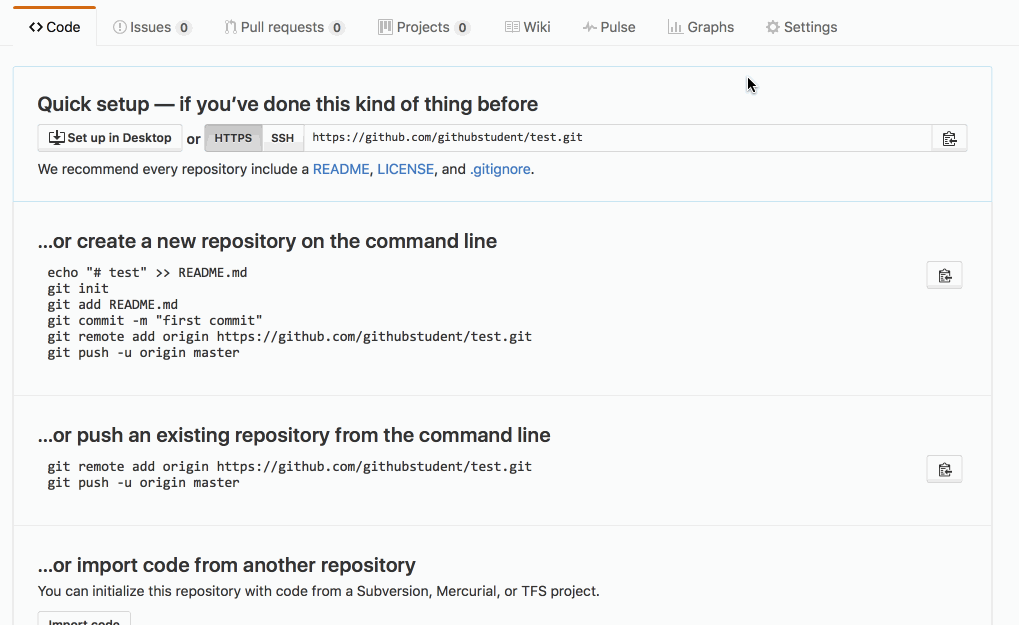
- En tu recientemente creado repositorio, haz clic en la pestaña Settings.
- Navega hasta la sección GitHub Pages.
- Haz clic en Choose a theme.
-
Decide qué tema te gustaría usar, y haz clic en Select theme.
Si no te gustan los temas disponibles, más adelante en el curso veremos cómo puedes crear un sitio web sin usar un tema de GitHub Pages.
- Acepta el texto de relleno navegando hasta la parte inferior de la página y haz clic en Commit Changes.
- Tu sitio está publicado en:
USUARIO.github.io/NOMBREREPO.
¿Atascado? Abre un tema (issue) en el repositorio para esta clase y menciona a @githubteacher para obtener ayuda de uno de los instructores de GitHub.