So, our resume is slowly taking shape, after modifying the contact information in the _config.yml file, we turned our attention to the experience.yml file. To wrap up, we need to finish adding our education and interests to the resume.
- In your imported version of the repository, checkout to the branch named:
username-education. - While on that branch, open the
_data/education.ymlfile. -
Modify the content in the
degree,uni,year, andsummarylines.The
education.ymlfile supports displaying awards you may have received, you can add that on a new line betweenyear:andsummary:. - Save your changes to the
education.ymlfile and create a new commit. - While on the
username-educationbranch, open the_data/interests.ymlfile. - Replace the existing interests with your interests. For example
description: Learning about Git and GitHubcould be one of your interests. -
Save your changes to the
interests.ymlfile and create a new commit.If you made the changes on your local machine, push your changes back to repository on GitHub.
- Create a new pull request. Use the base: of
masterand the compare: ofusername-education. - Click Create pull request.
- In the This branch has conflicts that must be resolved section of the pull request, you can click the Resolve conflicts button to resolve the merge conflict.
-
It would appear that Momtocat and Poptocat recently made changes to the
masterbranch and modified the same files you did, this is what is causing the merge conflicts. Similar to when we had to resolve a merge conflict with Skatetocat’s changes, remove Momtocat’s contributions from theeducation.ymland Poptocat’s contributions from theinterests.ymlfiles.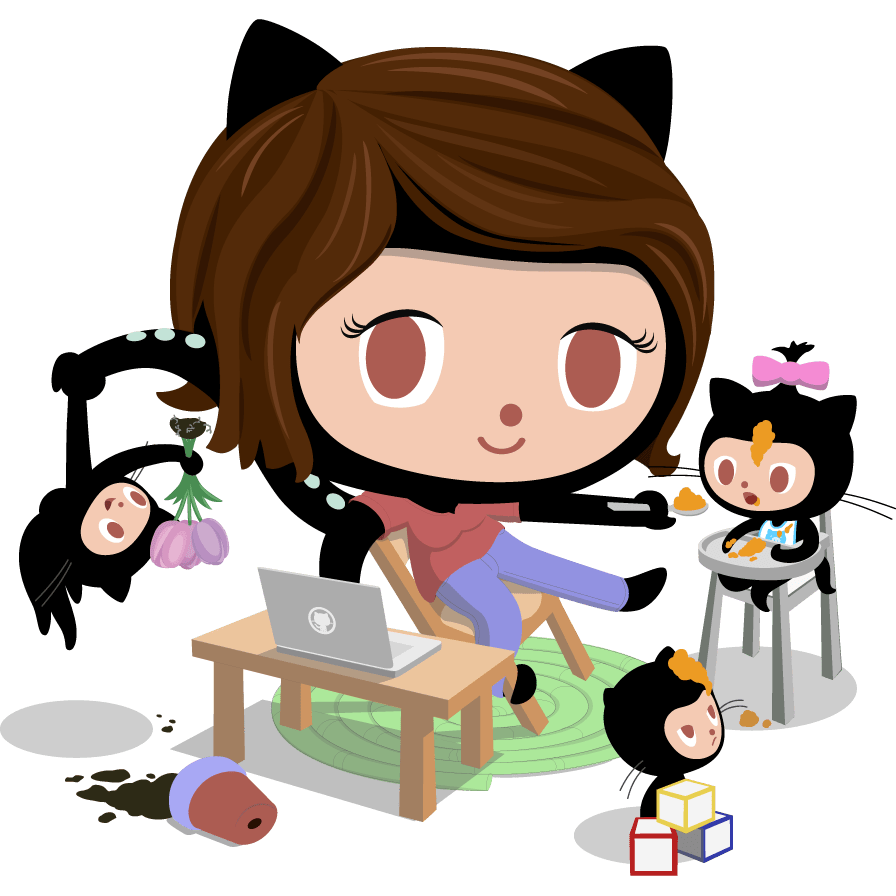
- With the merge conflict markers removed, click Mark as resolved
- Click Commit merge.
-
With the merge conflicts resolved, click Merge pull request.

