Now that we have installed electron-packager, we’re ready to use it. We could type out the entire command every time, but it’s best practice to add a build script to the package.json file. This means that every time we run the default build script, our specific list of commands will be run.
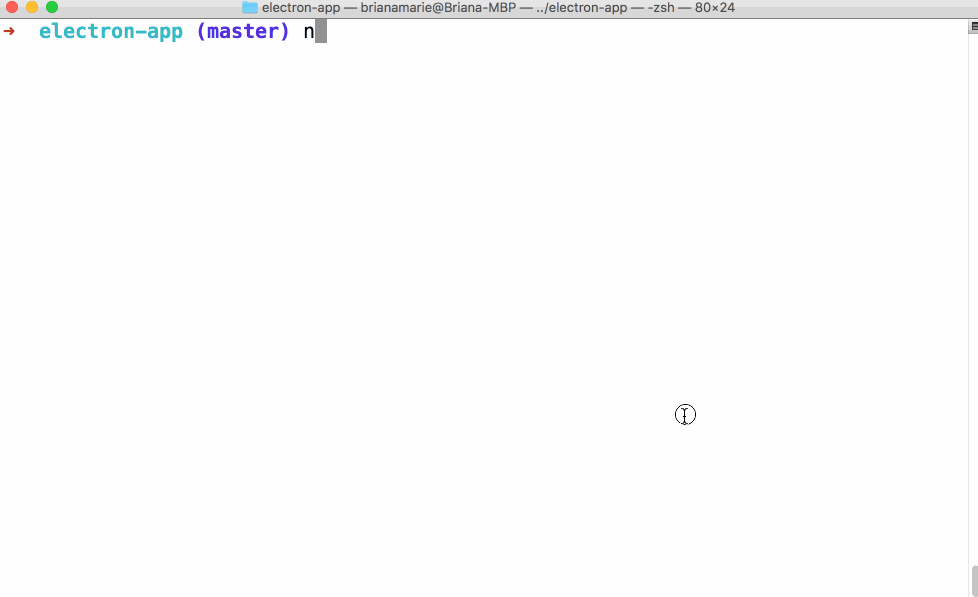
-
In the
package.jsonfile, add the following script in “scripts” of package.json."build": "electron-packager . electron-app --all --overwrite" -
In the
src/index.jsfile, the first line is pre-populated byelectron-forgeand doesn’t play nicely withelectron-packager. Replace the first line with:const { BrowserWindow, app } = require('electron'); - Run the new build script with:
npm run build - If this doesn’t work for you, check out the troubleshooting steps below.
Help me troubleshoot
There are some inconsistencies between electron-packager and the most recent version of node. If the steps above didn’t work for you, try using node 6.11.2 with npm 3.10.10. The following steps should help you do this on macOS.
Note: We’re using nvm here instead of n, or other version manager tools. If you can duplicate successful steps to adjust your node version, please do so (and good luck!).
macOS
- Type
brew cask install xquartz - Type
brew install wine - Type
brew install nvm - Type
nvm install 6.11.2 - Type
nvm use 6 - Use the
npm run buildcommand again, and everything should work!- WARNING – It might take a long time to build the win32 package. Leave this for 5-10 minutes and return.
Tell me why
When we use electron-packager, we have some options about how and what we build the applications.
The typical form is:
electron-packager <sourcedir> <appname> --platform=<platform> --arch=<arch> [optional flags...]
However, when we use the --all flag, electron-packager creates bundles for all valid combinations of target platforms/architectures.